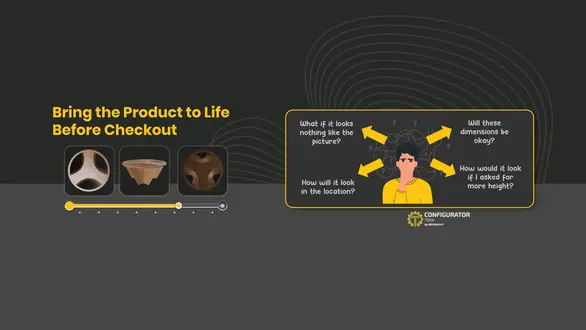Let's say you run a business that sells custom office furniture. A potential client wants to design a desk layout for their team, something that fits their space, matches their branding, and includes a few specific add-ons.
They land on your product page and begin customising, but can't quite picture the result. Is that a finished walnut? How big will it look in real life? Can the drawers be moved?
In that uncertain moment, they're less likely to buy.
That's where visual configurators come in. Some show simple 2D changes, like colours or sizes, while others offer whole 3D interaction, letting buyers explore the product from every angle.
But which is better for your business?
In this blog, we'll explain the differences between 2D and 3D product configurators and help you decide which gives your customers more clarity and confidence.
Understanding 2D Product Configurators: How They Work
Imagine you run an e-commerce business selling modular office furniture, such as desks, shelving units, and conference tables that buyers can customise. A customer lands on your digital store looking to place a large order for their new workspace. With a 2D configurator, they can choose a layout from presets, select between walnut or white laminate, and pick one of a few fabric options for partitions. The product image updates based on these choices, but only in flat, fixed-angle views.
This gives a surface-level visual, good enough for quick personalisation, especially if your offerings aren't highly complex. This setup can be fast and functional for businesses where aesthetics matter, but interaction is limited.
Pros of 2D Configurators:
- Quick to load and mobile-friendly
- Lower development and maintenance costs
- Works well for simple cosmetic changes (colour, finish)
- Easy to deploy across platforms
Limitations:
- Static views limit product understanding
- It doesn't capture spatial layout or structural variations well.
- No zoom, rotate, or perspective control
- This can result in mismatches between expectations and reality
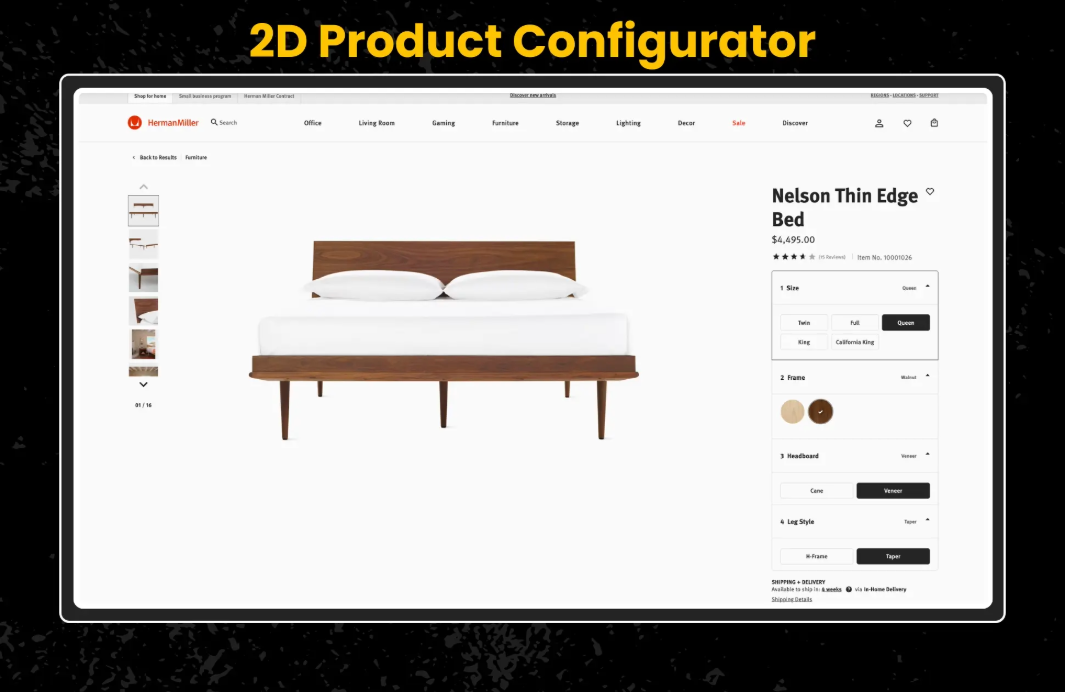
Understanding 3D Product Configurators: How They Work
Now imagine the same digital store but equipped with a 3D product configurator.
Customers can rotate the desk in real-time as they explore your furniture, switch leg styles, adjust drawer positions, and zoom into joinery details. They can view the product from any angle, see it in different lighting conditions, and understand how their customised layout will look in a real office space.
This isn't just more engaging, it speeds up and accurately makes decision-making. Customers walk away more confidently because they're not just imagining the product but interacting with it.
Pros of 3D Configurators:
- Interactive, full-angle product visualisation
- Ideal for modular or space-dependent products
- Reduces returns and customer queries
- Builds trust by showing the product as-is
- Useful for internal approvals or client presentations
Limitations:
- Requires a higher initial investment
- Needs optimised hosting for smooth performance
- Slightly more complex to implement.
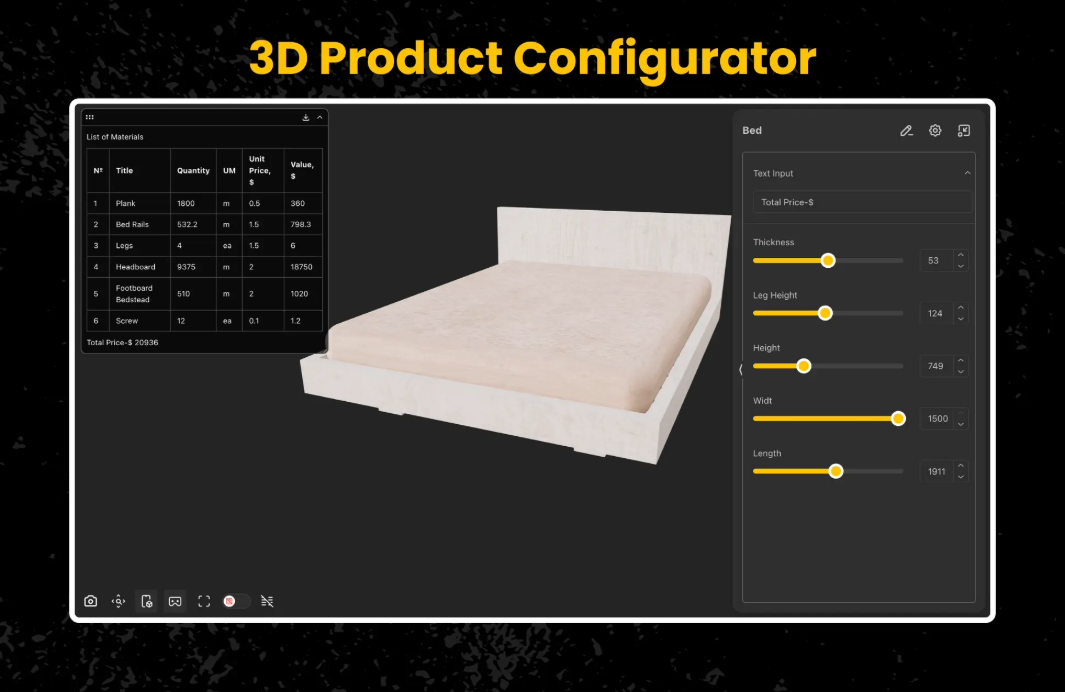
Comparing 2D and 3D Configurators at a Glance
2D or 3D: What’s the Best Fit for You?
Let's cut to the chase: If your product is simple, your sales are low-touch, and your customers don't need to "see every angle," then a 2D configurator gets the job done.
But clarity becomes non-negotiable if you're selling a product that changes in shape, structure, or size of modular furniture, packaging, workstations, or industrial parts.
Your buyer isn't just choosing a colour, they're aligning specs with architectural drawings, integrating them into workflows, or matching brand guidelines. A 2D image can't support that level of decision-making.
That's where 3D configurators shine. They give buyers a visual contract, a shared understanding of what they'll receive.
For businesses looking to deliver that level of clarity without drowning in development costs, we suggest looking at Configurator.tech.
Configurator.tech is a no-code/low-code 3D product configurator platform built for teams who need flexibility and scalability without deep tech resources. It helps:
- Turn CAD or parametric models into live configurators.
- Embed them on e-commerce websites (like Shopify or WooCommerce)
- Instantly generate drawings, order summaries, and BOMs
- Connect with your CRM or ERP to automate downstream operations.
For manufacturers, OEMs, and D2C brands offering configurable products, it's a pragmatic solution that keeps sales and engineering aligned.
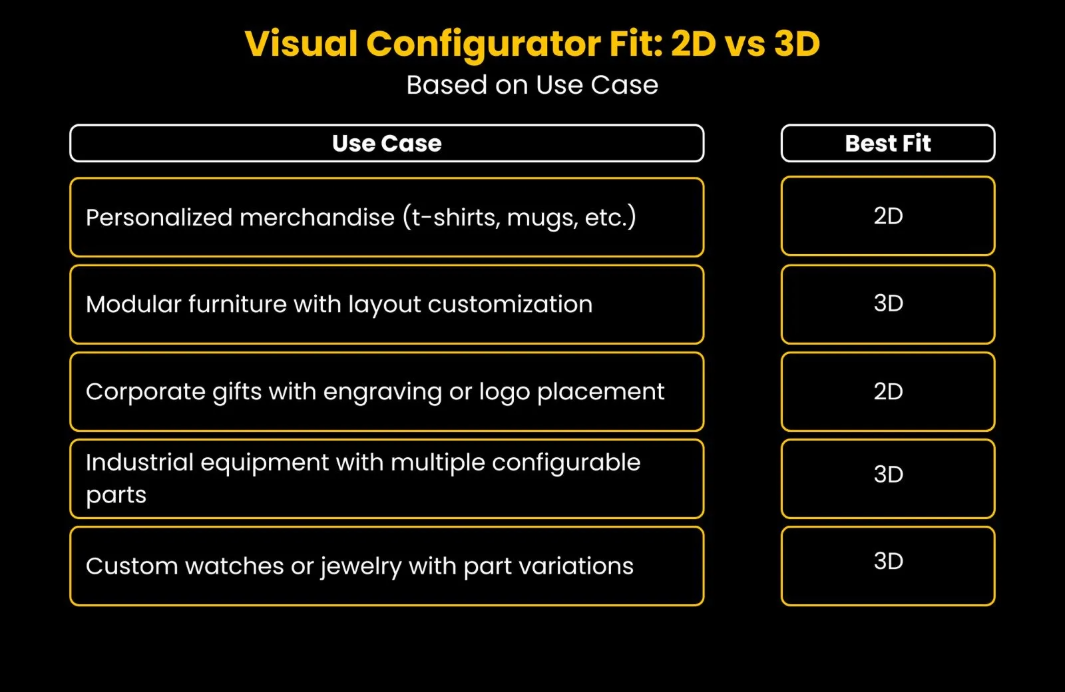
Choosing the Right Configurator
The goal of any product configurator, 2D or 3D, is to help buyers feel confident about what they’re choosing. But that confidence depends on the complexity of the product, the expectations of the customer, and the size of the investment.
For simple products or quick decisions, a 2D configurator may do the job. But when your offering is more tailored, technical, or premium, your buyers need more than flat visuals. They need to interact, explore, and understand. That’s where 3D configurators go beyond visuals. They help customers make better decisions and help businesses scale those decisions efficiently.
Choosing the right tool depends on where you want your product experience to go. If you’re looking to bridge the gap between customisation and growth, explore Configurator.tech and see how it fits into your digital journey.